
So all i did was decimate at 30% in the end i tried as low as 22% all the way up to 29% of decimation reimporting into max every time and it turned out 30% was the magic number anyway. So i tried using the lowest sub div again just to see the result as retopping the high was really frustrating due to the high polycount of the high and my computer slowing up.
After a few tweaks reducing the polycount , smoothing Groups and unwrapping i bake out the normals and import the low into engine, above is the result.
As you can see this is a great improvement to the other and below proof that polycount has been lowered as well. I could go back and lower later if need be but for now im happy the process is working ok. There is just a single constant at the moment of 0.5 (grey) for the diffuse colour. All texturing will be done once all assets have been created with both normal and lightmapping applied. This model at the moment has a lightmap resolution of 256.
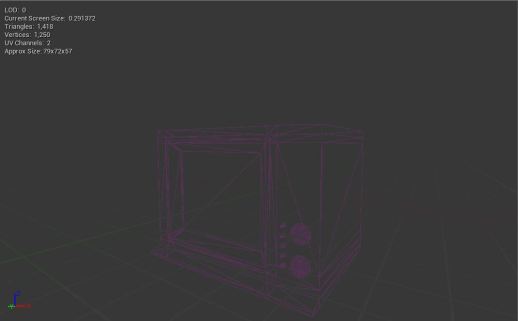
Hope this has helped if anyone has been having the same problem and if anyone has any tips on how i could improve my normal baking please leave a comment. Thank you please